Once you've created the boot image, please start DeepBurner. From the Select Project Type window choose Create Data CD/DVD and click Next. From the next window choose No multisession and click Next. Now click the Boot icon from the Data CD toolbar.
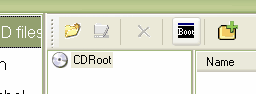
In the opened Boot Properties windows select the Bootable checkbox and browse to the boot image file.
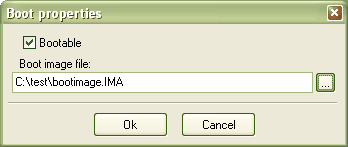
You are now ready to burn a bootable CD. Click on "Burn disc" and then on burn.
A sample boot image file can be downloaded from the following location: http://www.deepburner.com/download/bootimage.IMA (1440 Kb).


