To copy an Audio-CD the first thing you have to do is downloading a CD-Ripper which saves the audio-tracks from your CD to your hard disc, for example CDex (http://www.cdex.n3.net).
Insert a CD, select all tracks (optionally set artist, album, etc.) and click the highlighted button.
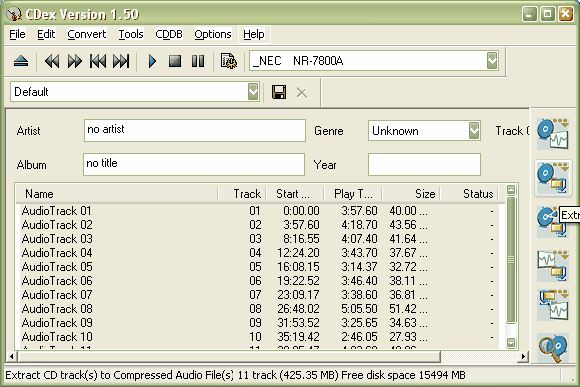
After all files are saved, burn an Audio-CD (as explained here) with these files, located either in program's directory or in "My Documents" (search for "my music").
Note that this is no way to make a 1:1 copy of your disc!


