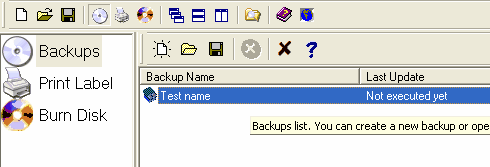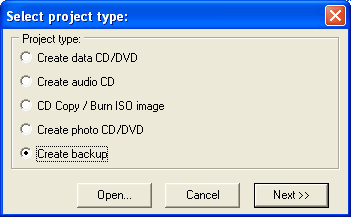
Next, wizard will ask you for the name of the backup. Enter any you choose:
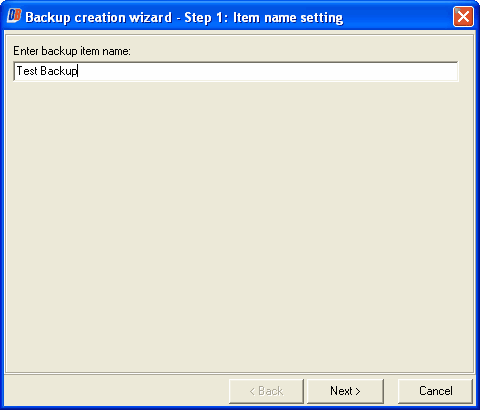
Now choose folders and files you want to backup:
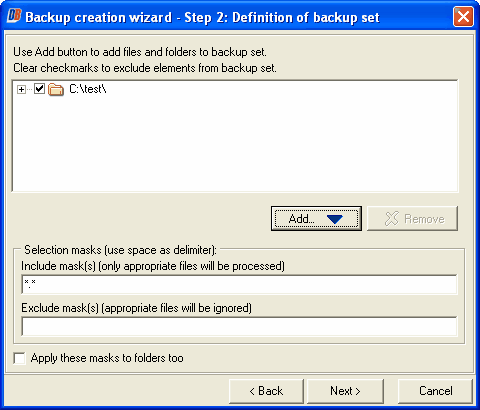
You may select a folder into which you will be making a backup, then select the compression level (the higher is compression, the more time it will take to compress the data. You may also add a timestamp to the name of the backed up data:
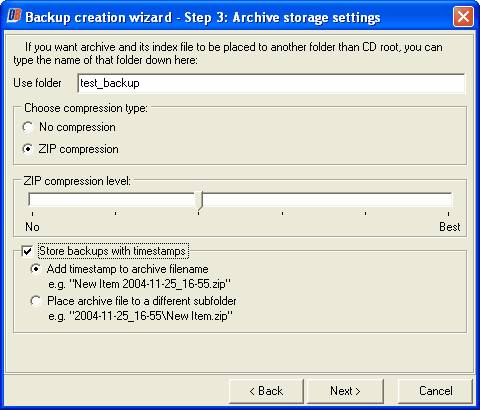
By this time DeepBurner has collected all needed information and now ready to burn backup. Select "Burn Disc" and press "Burn Item".